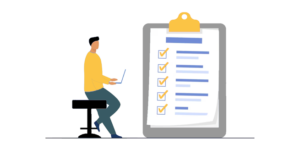 Search Engine Optimization (SEO) is essential for driving organic traffic and improving your website’s visibility on search engines like Google and Bing. A well-structured SEO strategy is crucial for businesses looking to thrive online. However, SEO can be complex and ever-changing. A solid SEO checklist can help you cover all the vital components and stay on track.
Search Engine Optimization (SEO) is essential for driving organic traffic and improving your website’s visibility on search engines like Google and Bing. A well-structured SEO strategy is crucial for businesses looking to thrive online. However, SEO can be complex and ever-changing. A solid SEO checklist can help you cover all the vital components and stay on track.
This ultimate checklist is designed to guide you through the critical areas of SEO, from technical optimizations to content strategies, helping you boost your website’s rankings and overall visibility. Get The Clicks has put this together to help you get started with SEO for your website.
What is an SEO Checklist?
An SEO checklist is a systematic approach to enhancing your website’s SEO performance. It covers all the essential aspects, including technical SEO, keyword targeting, on-page SEO, and off-page strategies. By following a well-crafted checklist, you can ensure your site is optimized for search engines, improving your chances of ranking higher in search results.
How Often Does SEO Need to be Done?
SEO is an ongoing process rather than a one-time task. Search engine algorithms are constantly evolving, with Google already releasing multiple algorithm updates in 2024 alone. Competitors continuously update their sites, and user behaviors change. If you ignore your SEO, your rankings and traffic can suffer over time. It’s essential to monitor your SEO performance regularly, refresh your content, and optimize for new keywords. Consistent attention to these elements will help you maintain your competitive edge.
Can I Do SEO Myself?
Yes. Many basic SEO practices are accessible to beginners, especially with platforms like WordPress or Shopify. You can get started on your own by using resources like this guide. However, advanced strategies—such as technical SEO, link building, and optimizing site structure—might require hiring an expert if they become overwhelming or time-consuming. There is also the possibility of incurring a penalty if you do something wrong that may cause Google to think you are trying to manipulate the search results, which can negatively affect your rankings.
Setting Up SEO Tools
Set Up Google Search Console
Google Search Console is essential for monitoring how Google interacts with your website. It provides insights into keyword performance, indexing issues, core web vitals, and backlink data, helping you understand how to improve your visibility. Additionally, it helps you identify which pages are performing well, discover which queries bring users to your site, and identify potential penalties, making it a powerful tool for optimizing your site’s performance.
Install Bing Webmaster Tools
While Google is dominant, Bing also drives a significant share of traffic. Bing Webmaster Tools offers valuable keyword insights, indexation data, and backlink analysis, making it worth setting up for a more comprehensive SEO approach. Additionally, it provides information on crawl issues, SEO suggestions, and user behavior metrics specific to Bing, helping you optimize for all major search engines effectively.
Set Up Google Analytics
Google Analytics helps you track how users find and engage with your site, giving you insights into traffic sources, user behavior, and conversion rates—vital information for refining your SEO strategy. Additionally, it helps you identify top-performing content, understand audience demographics, measure the effectiveness of marketing campaigns, and uncover pages with high bounce rates that may need optimization.
Use an SEO Plugin (WordPress)
If you’re using WordPress, SEO plugins like Yoast SEO, Rank Math, or SEOPress can streamline the optimization process. At Get The Clicks, we use SEOPress for all our client’s websites because we feel it is the best option for an SEO plugin. SEOPress offers features for keyword research, meta tag optimization, technical insights, and XML sitemap generation, making SEO more manageable. Additionally, these plugins provide advanced features like schema markup, broken link detection, and automatic redirections, which are essential for maintaining a healthy SEO profile.
Keyword Research
 Identify Your Target Market
Identify Your Target Market
Knowing your target audience is important before diving into keyword research. Tools like Google Trends and Answer the Public can help you understand what your audience is searching for so you can tailor your content effectively. Additionally, conducting surveys, analyzing social media engagement, using customer feedback, and researching competitors’ audiences can provide deeper insights into your target market, helping you more comprehensively understand their needs, preferences, and behaviors.
Discover Long-Tail Keywords
Long-tail keywords are often easier to rank for and can bring in highly targeted traffic. These keywords are usually more specific, which means they directly address the search intent of users who are further along in the buying or decision-making process. By targeting long-tail keywords, you can attract visitors who are more likely to convert. Use Google Suggest or tools like Ahrefs or Semrush to find valuable, low-competition keywords for your content.
Leverage Online Communities
Online platforms like Reddit, Quora, and LinkedIn are full of discussions that can help you identify trending topics. Participating in these communities provides insight into user needs and helps establish your brand as an industry authority.
On-Page Optimization
Use Keywords in URLs and Keep Them Short
Your URLs should include your primary keywords and remain concise for both user experience and SEO purposes. Short URLs are more manageable for users and search engines to navigate.
Optimize Title Tags and Header Tags
Your title tag should include the main keyword near the beginning. Aim to keep your title tags under 60 characters to ensure they display fully in search results. Using action-oriented language can make title tags more compelling for users. Use H1, H2, and H3 tags to structure your content logically, making it easier for both users and search engines to understand. Ensure each header tag is descriptive and includes relevant keywords, where appropriate, without overstuffing.
Use Synonyms and LSI Keywords
Incorporate synonyms and related terms (LSI keywords) to make your content more natural and varied, avoiding keyword stuffing. LSI (Latent Semantic Indexing) keywords are words and phrases semantically related to your primary keyword, helping search engines understand your content’s broader context and meaning. This also helps search engines understand the broader context of your content and can improve your chances of ranking for related searches.
Optimize Images with Alt Text
Use descriptive file names and alt text for all images, incorporating keywords to improve accessibility and SEO. Optimized images contribute to a better user experience and can drive traffic through image search.
Content Creation Tips
 Break Up Content for Readability
Break Up Content for Readability
Chunk your content into shorter sections using headers, bullet points, and numbered lists. This makes it more digestible and user-friendly, which search engines reward. Breaking up content with visuals like images, charts, or infographics can also help maintain reader interest and reduce bounce rates. Consider using callout boxes or highlighted text to emphasize key points and make important information easy to scan.
Focus on Trending Content Formats
Identify the content formats currently popular in your niche—blog posts, videos, or infographics—and leverage them to boost engagement. You can also use apps like BuzzSumo, Feedly, and Pocket to find trending or viral content that can inspire your posts and help you stay relevant.
Add Unique Value (Information Gain)
To increase ranking potential, ensure your content provides fresh insights or solves a unique problem. Search engines reward content that adds something new. In the context of SEO, ‘information gain’ refers to the value your content provides beyond what is already available online. By offering new insights, covering gaps in existing content, or providing a deeper perspective, your content can stand out in search results and appeal more effectively to users and search engines.
Update and Relaunch Outdated Content
Refreshing older content with updated information and new multimedia elements can help you regain search engine traffic and improve engagement.
Use Multimedia Elements
Include multimedia such as videos and infographics to enrich your content. Videos can help explain complex topics in a more digestible format, keeping users on your page longer and reducing bounce rates, which signals quality to search engines. Infographics are great for presenting data visually, making it easier for readers to understand and share. Multimedia makes content more engaging and increases the chances of earning backlinks, as high-quality visuals are more likely to be referenced by other sites. Additionally, these elements are significant for social media, where engaging visuals are more likely to be shared, driving more traffic to your site and improving brand visibility.
Technical SEO
Fix Crawling and Indexing Issues
Use Google Search Console to find and fix any crawl or indexing errors. Common crawling errors include 404 errors (page not found), server errors, and blocked resources (e.g., by robots.txt). You can also use Ahrefs to do a website audit to understand the overall health of your website. Proper indexing ensures that search engines can effectively rank your content.
Ensure Mobile-Friendliness
More people are using mobile devices than ever before, with mobile traffic accounting for over 55% of all global web traffic. Optimize your site for mobile devices with responsive design and run tests to ensure mobile compatibility. It is vital to have a responsive website layout that adjusts seamlessly to different screen sizes, providing a seamless user experience across all devices. Google’s mobile-first indexing means that a mobile-friendly site is crucial. Google Search Console can also be used to check for mobile-friendliness, helping you identify any issues that may be affecting your site’s mobile performance.
Secure Your Site with HTTPS
Having a secure website is important for SEO and building user trust. Most web hosts include a free SSL with a hosting account, making it easy to secure your site. Ensure your site uses HTTPS to avoid penalties and create a safer user experience.
Link Building
Earn Backlinks by Contributing to Media Outlets
Platforms like HARO (Help a Reporter Out) provide opportunities to share your expertise and earn valuable backlinks. HARO connects journalists with subject matter experts, allowing you to contribute quotes and insights to articles. Backlinks from reputable media sites can significantly boost your authority.
 Create Linkable Content (Digital PR)
Create Linkable Content (Digital PR)
Develop high-value assets such as guides or reports that other sites will want to link to. Linkable content can attract high-quality backlinks from journalists and bloggers.
Reverse Engineer Competitors’ Backlinks
Analyze competitors’ backlinks using tools like Ahrefs or Semrush to discover new linking opportunities. These tools allow you to filter a competitor’s backlinks to find the most valuable ones. This approach can help you replicate effective link-building strategies.
Focus on High-Quality Link Building
Link building has evolved, and it is essential to focus on building only high-quality links. Low-quality or spammy links can lead to penalties from Google, which can significantly harm your search rankings. Instead, prioritize earning backlinks from reputable, authoritative sites. This approach will help improve your site’s authority and ensure long-term SEO success.
User Experience and Core Web Vitals
Optimize for User Experience Signals
User experience is crucial for SEO, as Google prioritizes websites that provide a positive and seamless user experience. Improve metrics like time on page and bounce rate by creating high-quality content, optimizing load times, and ensuring a clean, intuitive layout. Google also cares about factors such as mobile-friendliness, page speed, and ease of navigation—all of which contribute to better user satisfaction and higher search rankings.
Understand Core Web Vitals
Core Web Vitals are a set of metrics that Google uses to measure user experience on your website. They include three key components: Largest Contentful Paint (LCP), which measures loading performance; First Input Delay (FID), which measures interactivity; and Cumulative Layout Shift (CLS), which measures visual stability. Ensuring your website scores well on these metrics is crucial for better rankings and user satisfaction. Tools like Google Search Console and DebugBear can help you test and improve your Core Web Vitals, giving you a clearer picture of your website’s overall health.
Local SEO and Advanced Tips
Optimize Your Google Business Profile
If you have a local business, a well-optimized Google Business Profile helps potential customers find you quickly in search and on Google Maps. It is crucial to complete the profile as much as possible, including adding current photos and asking for customer reviews, which are vital for building trust and visibility.
Optimize for AI and Voice Search
Search engines are moving towards AI-driven search and voice queries. Google has recently added AI Overviews (AIOs) to the search results, which are designed to provide more direct and informative answers to user queries. Focus on conversational keywords and question-based content to improve visibility in these newer formats. Examples of voice searches include queries like ‘What’s the best pizza place near me?’ or ‘How do I fix a leaky faucet?’. Popular voice search applications include using smart speakers like Amazon Alexa, Google Home, and Apple Siri, as well as voice assistants on mobile devices. Optimizing for these conversational searches will help capture users who are searching hands-free or using smart speakers.
Create E-E-A-T Content
Google values content that shows Expertise, Experience, Authoritativeness, and Trustworthiness (E-E-A-T). Recent Google algorithm updates have placed a greater emphasis on these E-E-A-T principles, along with helpful content that directly satisfies user queries. Make sure your content builds these qualities by showcasing industry knowledge, citing reputable sources, and providing value. Additionally, focus on creating helpful, well-researched content that meets users’ needs, as this aligns with Google’s push towards improving content quality and relevance in search results.
Putting It All Together
How to Use This SEO Checklist
Break the checklist into actionable sections, such as technical, on-page, and off-page SEO. Focus on one section at a time to avoid becoming overwhelmed and track your progress.
Monitor and Adjust Your Strategy
Use tools like Google Analytics, Google Search Console, and Ahrefs to monitor your SEO performance. Ahrefs provides in-depth backlink analysis, keyword tracking, and competitive research features that complement Google Analytics and Google Search Console, giving you a comprehensive view of your SEO progress. Adjust your strategies based on the data—SEO is constantly evolving, so staying proactive is key.
Boost Your Traffic Today with Get The Clicks!
Are you ready to take your SEO game to the next level? Turn this comprehensive checklist into tangible results with Get The Clicks. Our experts can help your business rise in search rankings with tailored keyword research, technical optimization, and data-driven insights. Don’t leave your SEO to chance—let us help you get the clicks you deserve!
Get Started Now!
Contact us to see the difference our expertise can make in your rankings, and start boosting your traffic today!





