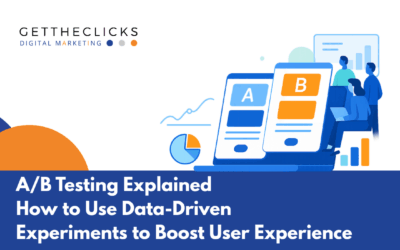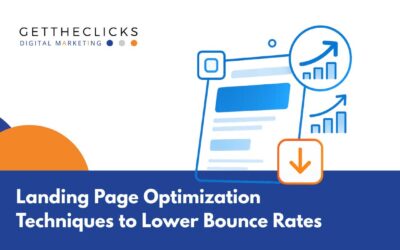When it comes to building your business website, Wix and WordPress are usually the most well-known platforms. At the very least, you’re probably familiar with their names, even if you haven’t personally worked with either of them.
Wix and WordPress are commonly mistaken to be the same type of platform. This is untrue. While Wix is a website builder, WordPress is a content management system (CMS). They are used for entirely different reasons, which is why it’s so critical to know the difference.
To further understand the differences between the two, you’ll need to look at a complete breakdown. In this guide, we’ll make a full comparison in multiple categories so that you can confidently choose one or the other for your business’s website.
If you’re any other doubts or questions, don’t hesitate to contact our Tampa web design company and we’ll be happy to help you with advice that’s specific to your business.
Wix vs. WordPress
If you’re in a rush and don’t want to read a thorough comparison right now, here’s a glance at the two.
- Wix is a website builder while WordPress is a CMS
- WordPress is more customizable but has higher maintenance
- Wix is easier to use and has a better support system set up
For those looking for a much more in-depth comparison of the two, continue reading below.
Cost: The Cheapest Option
When it comes to where you’ll host your website, the cost is an essential factor. If you’re paying an exorbitant fee for minimal features, then it’s not worth it. There’s no use in paying for extra features that you’ll never use, especially if you don’t know how to use them in the first place!
Wix has a pretty standard pricing model. They do offer a free option, but we don’t recommend it. You can’t remove ads on the free version, and you don’t have a custom domain name. Wix does offer eight other great pricing plans, though, so there’s no need to worry.
A monthly plan at Wix can be anywhere from $14-$49. There are some special offers available for those who want to commit to a specific plan. When you purchase the annual premium plan, Wix will make your domain name free for one year and give you $300 in advertisement opportunities (Google Ads, Local Listings Ads, and Bing).
An annual plan with Wix will save you anywhere between 17% and 24% each year, depending on which plan you choose. They also have four special eCommerce plans.
WordPress has a different pricing model. As WordPress is a CMS and not a website builder, you’ll have to pay for a hosting platform and a custom domain name outside of the regular WordPress costs. While it’s not necessary, we do highly recommend that you pay for the additional plugins and a premade wordpress theme. Unfortunately, this does add to the costs.
WordPress itself is a free CMS. However, by the time you pay for additional plugins and a premade theme, you have a one-time fee of around $200. You’ll also have the additional costs of a hosting provider and your custom domain name, which can run from $12-$40 each month.
Verdict: Wix has a better pricing plan and is without all the extra costs that WordPress requires.
Apps & Plugins: The Most Functionality
By adding apps and plugins, your website becomes even more customized and functional. Wix calls them apps whereas WordPress calls them plugins, but here we’ll compare the two.
Wix uses the Wix App Market that has over 300 different app choices. Some are free, and some are paid, but they are all great at improving your website. They also offer Wix Velo, which is a place to add JavaScript or APIs to your website. This provides more experienced users a place to get more creative.
Wix does not always have the best plugins, though. For example, when it comes to a multilingual site, the Wix app is challenging to use and not SEO-friendly. Thus, while some Wix apps are useful, not all of them are the best option.
On the other hand, WordPress is known for its plugins. They offer more than 58,000 choices for free! Of course, you will need some technical knowledge to integrate them into your WordPress website, but there’s almost no limit on what you can do.
WordPress plugins are powerful. While they might not be the easiest to understand, they make your site more robust and functional. What’s more, if you want a plugin that WordPress doesn’t offer, you can find someone to create it for you on your site!
Verdict: WordPress wins this by a long shot. WordPress allows for much more functionality than Wix websites with so many plugin options and the ability to create your own.
Ease of Use: The Simplest One
Learning a new system can be difficult and time-consuming. Fortunately, both Wix and WordPress are designed to make website building easier. When it comes to which is more straightforward, though, there’s a clear line.
Wix has a complete drag and drop design system. The Wix editor is very straightforward and intuitive, which makes it fantastic for beginners. Their provided App Market has additional features that you can add with one click. The provided ADI editor on Wix even makes setting up a Q&A super easy.
Wix doesn’t have a lot of customization, but it’s quick and easy for someone who’s in a rush. Even with limited choices, you’ll still find plenty of things to add to your Wix website.
WordPress is mainly known for their plugins and extensions. Unfortunately, they aren’t all easy to install, and many of them will require some technical knowledge. It’s also pretty challenging to find the problem when things go wrong. Even though WordPress has tried to move to a more intuitive and user-friendly model, it’s still more difficult to use if you’re truly a beginner with no experience.
Verdict: Wix wins this one too. The Wix editor is easy for beginners, but still fantastic for those with more experience.
Design: The Most Customizable
Your website must match your business. Without a fully customizable platform, this cannot be easy. When you’re deciding where to build your site, you should consider how much freedom you have to customize it.
All of Wix’s pre-made templates use HTML5. With over 900 options to choose from, there’s a pretty strong chance you’ll find what you’re looking for. Once you’ve made your pick, you can change the design and rearrange the layout until you’re satisfied.
When searching on Wix for a template, you can refine your search by business type: eCommerce, business, art, personal, and others. Unfortunately, you need to be confident in your template choice because you can’t go back once you pick it.
WordPress offers both free and paid website templates. The free options don’t have as many features or support as the paid ones, so it is recommended that you buy your theme. There are many different ways to refine your search, and even after you choose, you can change it.
Many WordPress themes come with pre-made features, but allow you to remove or add features as you see fit. Additionally, you can implement plugins to customize your WordPress website further.
Verdict: WordPress. WordPress offers the most customization and design possibilities with many more theme options and the ability to change your theme after you’ve chosen.
Support: The Helpful One
Now and then, you might stumble into a problem when creating your website. When this happens, you must have access to a good support team. Ideally, it would be a support team with intimate knowledge of the platform you’re using, such as Wix or WordPress.
Since Wix is a paid platform, it should be no surprise that they have a customer support team. They’re available by email or phone Monday through Thursday, from 5 am to 5 pm EST. They also offer a chat option if it’s just a quick problem.
In addition to contacting them, Wix has many videos and articles available on their support page. You’ll likely find an answer to your question through one of their help center articles, but if not, the customer support team is excellent at helping you out!
When it comes to WordPress, things are quite a bit different. WordPress is a free system, unlike Wix, so you won’t find as many helpful tools as you would on Wix. Even though phone support is available, it’s not as helpful since WordPress is an open-source platform. The best support you’ll get is by asking other WordPress users.
Verdict: Wix is the most helpful for any problem and their team is super friendly.
Final Verdict: Wix vs. WordPress
WordPress and Wix are good for different reasons. For a beginner who wants to design a great website, Wix is the way to go. However, if you have some technical experience or the budget to hire someone who does, then WordPress is the way to go, as it gives you a lot more customization to build the exact features you want.
Wix and WordPress help businesses create websites, but they both take different approaches. It’s important to know what type of website you’re hoping to build and how much you can afford.
If you’re ready to hire a developer with experience in WordPress, then it’s well worth it to go that direction. Your business can benefit significantly from a well-designed, functional website representing its identity and brand in the digital space.