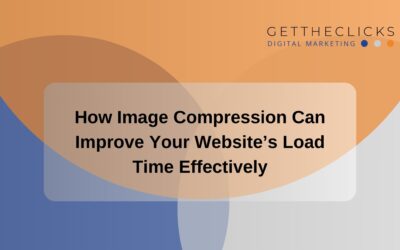Website Design Services
Refresh the look of your brand website with style!
Our Commitment to You
We will work tirelessly to deliver the best digital strategy for your business or your money back. We understand you are placing your trust in us and we intend to deliver.
We are a full-service digital marketing agency based in Orlando and Tampa. Founded over two decades ago as a web development company, we have consistently embraced design trends to ensure that every website we create aligns with the standards your customers expect.
Building or rebuilding a website gives the foundation for any other online marketing efforts that you may have. Customers will either land on your site first, or find it through other means, and when they do, the consistent messaging and design ideals will help seal the deal.
What Our Clients Are Saying
We will build a beautiful website for your business, whether a blog, shopping cart, or service
business, to attract new and returning customers and increase your bottom line.
What our Website Development Service Includes:
We build most websites on a WordPress framework with themes that are modifiable to fit any design expectations. If your website needs are a different platform, we will discuss with you to see how best to meet those requirements.
Why Choose Us
Extensive Experience – As stated, Get The Clicks’ origins are in website development, and since 2002 we’ve built over 1,100 websites for businesses in sectors all over the world. That number continues to grow!
Marketing Prowess – We aren’t just website developers. With our experience in digital marketing options as a whole, we will come to you with marketing in mind, and help deliver a website that won’t just look nice, but will perform the job and deliver leads.
Your Opinion Matters – We don’t just build websites that fit a particular mold, we make sure that the website is truly your dream. We may have recommendations per the marketing history we have, but at the end of the day, it’s your website and should look as you want.
No Strings Attached – By building through commonly found website frameworks, you can rest easy that your website can be updated and used by anyone with access, not just the company who built it. Nobody else should solely hold the keys to your website and any updates you would make.
Meet the Website Development Team
Our website development team is managed by Neil Belliveau and Matt Fenoff, who have over 30 years combined experience in building websites. Together they have helped bring thousands of fresh new looks to businesses throughout the United States, across many different industries.
Neil and Matt work closely with Sharan Kumar, who has been with the team since 2016, and has developed many beautiful websites for clients. He has experience as a graphic designer, and carries that thought process into his website work.
Reach out to us today and see how our team can help make your website dreams come true!




We will work tirelessly to deliver the best digital strategy for your business or your money back. We understand you are placing your trust in us and we intend to deliver.
Frequently Asked Questions
What is the average turnaround time for a website build?
Does Get The Clicks provide pictures?
Will Get The Clicks write content for my business?
Does Get The Clicks host my website after building?
If future changes are needed after the build, can Get The Clicks help?
Web Design Related Posts
Top Tips for a High-Converting Landing Page
Your landing page has one job: to convert. Whether that means collecting an email, getting a sale, or booking a demo, it’s all about turning curious clicks into meaningful action. But what actually makes a landing page convert these days? It’s more than just sleek...
Why Mobile First Design Should Be Your Top Priority for Success
Mobile-first design isn’t just a trend—it’s a necessity. Mobile-first design means building a website for mobile devices first, then adapting it for larger screens. With most web traffic coming from smartphones and tablets, businesses can no longer afford to...
How Image Compression Can Improve Your Website’s Load Time Effectively
Your website’s load time is crucial in today’s digital world. During website development, you should prioritize fast load times. One way to do that is through image compression, which significantly affects loading times. By reducing file size without losing quality,...
We will work tirelessly to deliver the best digital strategy for your business or your money back. We understand you are placing your trust in us and we intend to deliver.