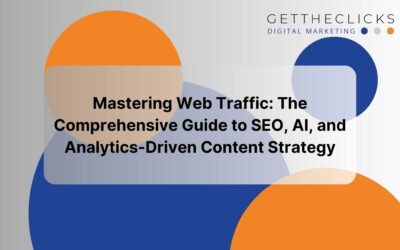This is a preliminary checklist designed to get you started with Social Media. If you have specific questions about any specific social platform, please contact us.
A Word about Implementation:
If you believe business is built on relationships, then you believe social media is a business tool. We understand you have many hats to wear in your business, and sometimes it is too time consuming to engage with folks online, but if you don’t have the time to talk to them, you are saying you don’t have time to engage with the people that build your business. Now, from a practical standpoint, we completely understand this dilemma, but we believe to have a solution. Consider hiring an intern to help you with this work. Thousands of interns who are finishing their marketing degrees are ready and willing to take on the challenge. Just contact your local college career placement centers for further info.
Checklist:
- Claim your name so no one can take it. (Vanity URL)
- Add additional page administrators to help manage the page.
- Setup a Facebook Business Page if you are a global or e-com business.
- Setup a Facebook Places Page if you are a brick and mortar operation..
- If your operation involves the use of a Group, such as an Association, make sure to setup a Group page.
- If you have business events, make sure to use the Facebook Events pages
- Connect your page with your business Twitter account.
- Post your website blog content on your newsfeed.
- Consider monthly contests to engage viewers.
- Subscribe to Facebook emails to receive the latest announcements.
- Setup something like Hootsuite.com to monitor your social presence and schedule posts in advance.
- Assure your website and your blog have the Facebook like and content sharing features.
- Connect your YouTube Channel.
- Learn how to customize posts to who can see them. Posts can be limited to user type, by language, & location to name a few.
- Setup a Poll or Question for feedback.
- Tag other Business Pages.
- Use the Facebook Insight analytics program to monitor your page activity.
- Cover Photo: The cover photo is the large photo on your home page. You want to use this photo to brand your business. However, do not use the cover photo as a chance to promote anything. You shouldn’t even use the cover photo as a like incentive, asking visitors to like your biz page. It’s a violation of Facebook’s Terms & Conditions. What you can do, is create a collage of services you provide. The image size should be 851×315 pixels.
- Main Page Photo: This is the small photo on your home page. This is the photo people will see on Walls and Comments. It should be more like your business card. The image to upload should be 180×180 pixels, but the final image displayed by Facebook will be more along the lines of 135×135. This is a great place to simply put your logo.
- Redesign your page tabs. Page tabs at the top of the homepage can be arranged however you like or you can pick from preset business page templates.
- Pinning Status Updates: Use the pinning feature to promote specials. The new status update pinning feature allows you to keep a status update at the top of your newsfeed for up to one week.
- Add milestones to your business timeline. These are highlighted events.
- Post content with media for the best interaction rates.
- Pictures of your staff make you look friendly and approachable.

Stephan Boehringer is the CEO of Get The Clicks, a web marketing company. Stephan has over 20 years of experience in the field of web marketing, and has been a speaker and consultant for many years. Stephan is passionate about web marketing and helping their clients be the best they can be.
Stephan Boehringer graduated from the University of Florida with a Bachelor of Science in Business, Management, Marketing, and Related Support Services.