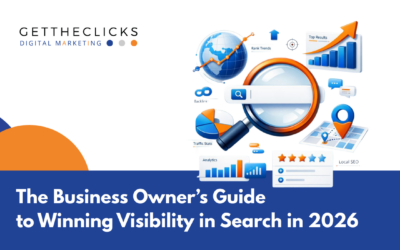You have created a beautiful website, perfectly digestible to readers, with products that you know consumers will be interested in. However, this really doesn’t matter if nobody is going to see it.
Over 90% of time spent online begins with a search engine query, which explains why SEO is one of the most important marketing strategies for any online business. Though ranking can feel impossible with all of the websites fighting to get on the first pages of listings, capitalizing on website code can help. Here are 6 snippets of website code you should have on your site to get ranked:
6 Snippets of Website Code You Need to Get Ranked
Title Tags
Title tags are the most important tag to get right to get ranked. When someone types in a query into a search engine, that search engine compiles all titles relating to that specific query.
Essentially, your title indicates to the search engine what the subject of your site is, which is how the search engine decides what searches your page is most appropriate for. Furthermore, your title displays to users what your page is about, which can make all of the difference between being clicked on or scrolled past.
To get the best odds of being ranked, you will want clean titles that will quickly translate what your website is all about. Try to think about what people would be searching for to find your page and name your title accordingly.
Meta Description Tag
The meta description tag is that little description that appears under a title or heading on a search engine listing. Far too often, smaller businesses forget to write a meta description which means their meta description will be automatically filled by text that may misrepresent the page.
Similar to your title, a meta description will allow both search engines and searchers to better understand the subject of your page. Therefore, a meta description that misrepresents your page can be harmful to getting and staying ranked and getting clicks.
Use target keywords in your meta description (try to stick with the same keyword as in your title) but do not pack your description full of keywords.
Overall, just try and make your meta description kind of like a synopsis of the page with a call to action, that will push users to click onto your page.
Heading Tags
Heading tags help organize your page, not only helping search engine’s to better understand your page’s subject, but also making your content more digestible for readers.
Headings range from one to six which range in size to indicate information going from more broad to more specific. These headings are pretty important since they offer greater SEO opportunities with essentially more searchable titles. Occasionally, search engines will use these headings as meta descriptions or snippets to display what your content is about.
Image (or Alt Attribute) Tags
Alt tags refer to tags that provide SEO information for non-text media, in this case, images. Image tags are often missed by small businesses, since it can be easy to forget how often people use search engines to find images.
Unlike with text, search engines can’t read images so they depend on your tags to understand what search results your images should be displayed for.
Similar to title tags, try to put yourself in the mind of someone searching and tag your image with every tag that describes the image to increase your chances of being discovered organically on image searches.
However, do not put false tags on images to try and get more traction. Not only is this confusing to search engines, it is also extremely confusing to the visually impaired who often use image tags to understand what images are about.
Product Schema
Product schema is a way to code all of the product information, such as prices, brand, size and so on, onto a search engine search. This schema is pretty essential for SEO as it offers every single one of your products a chance to be found from a search engine result, separate from someone searching up your specific business’s page.
Be sure to provide all important information, as it will be displayed within the title of the products search engine listing.
Nofollow Links
Previous to nofollow links, search engines used to consider all links on one’s page as a form of vote towards ranking that link higher in the search engine. This can be negative for a few reasons. If you were to use any widgets or links to other sites, without a nofollow link, the search engine would consider you promoting that link which therefore would push them up in search rankings.
This can also be negative if you accept any comments on your website since people often self promote, or link to scam sites which search engines may pick up on and deem your website affiliated with those links.
Overall, nofollow links ensure you have a form of control of what you are promoting in SEO so put this feature to good use.
Conclusion
Ranking within search engines is challenging, especially with new websites being created every day, all fighting to appear under the same keywords. However, having a good understanding of code and SEO can give you an edge. Implementing all or at least some of these 6 snippets of website code above will make a difference. Call us now to see how we can help you with your Tampa SEO needs!