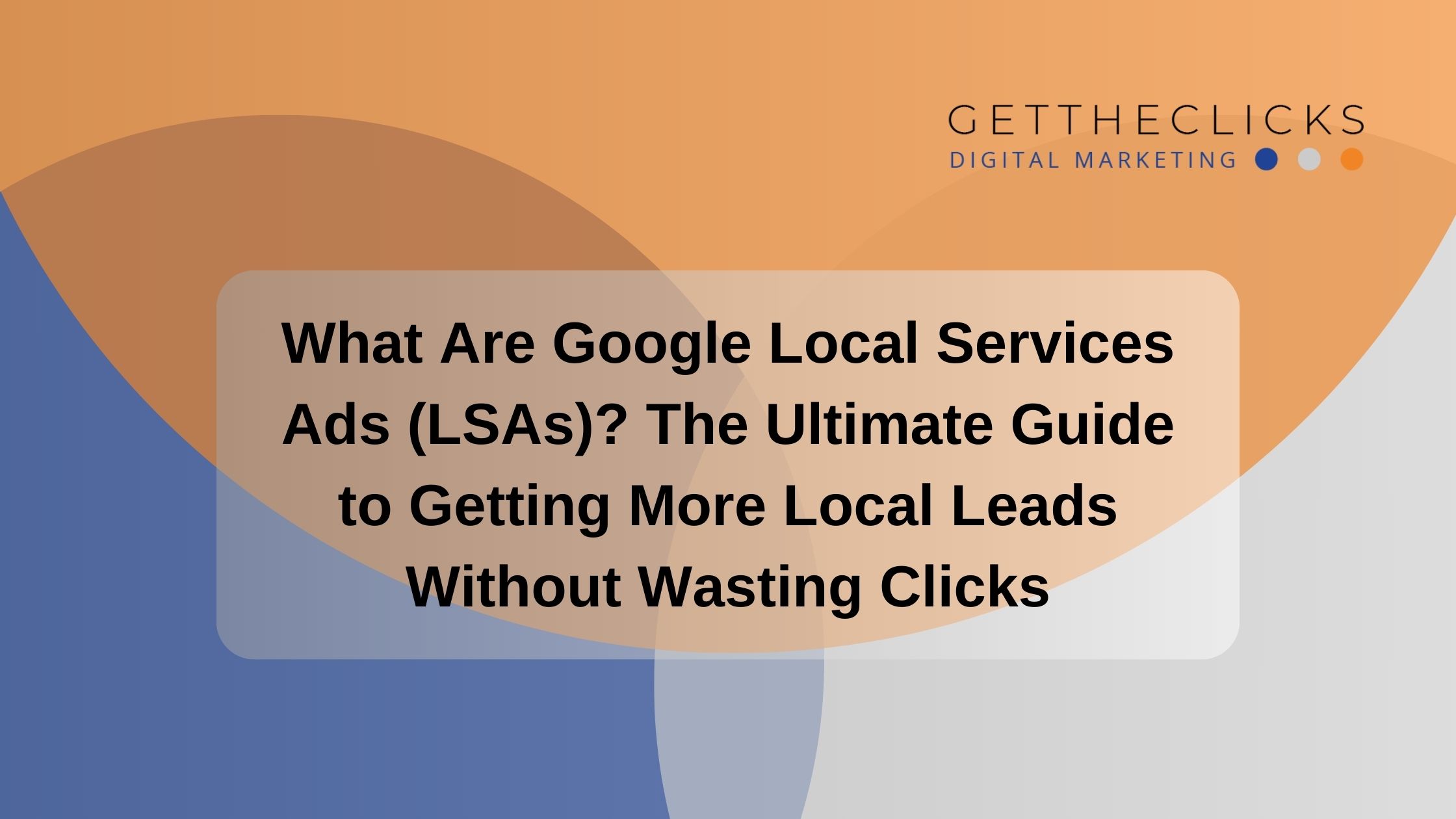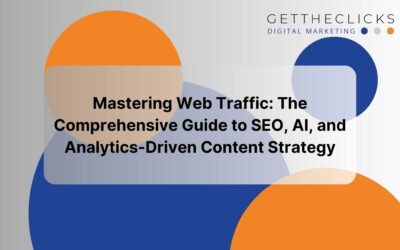Picture this: someone in your area urgently needs a roofer or a family lawyer. They Google “plumber near me” and, before seeing websites or traditional ads, they’re presented with a block of verified local service providers—complete with reviews, phone numbers, and a “Google Guaranteed” badge. These are Google Local Services Ads (LSAs), and they’re an essential lead source for the right kind of business.
If you run a service-based business, LSAs coupled with expert ads management services can help you reach customers exactly when they’re ready to act. This comprehensive guide will help you understand how LSAs work, how to set them up, and how to use them to generate quality leads consistently.
What Are Google LSAs and How Do They Work?
Google LSAs are ads for local businesses that appear at the top of Google Search, even above traditional pay-per-click (PPC) ads and organic listings. These ads are unique because you only pay when someone contacts you, not when they merely click your listing. This pay-per-lead model makes LSAs particularly cost-effective for service businesses.
Each ad displays your business name, customer rating, service area, business hours, and a clickable button to call or message your team. If your business passes Google’s screening process, you’ll earn a “Google Guaranteed” or “Google Screened” badge, adding credibility and increasing trust with potential customers.
LSA vs. Traditional Google Ads: What’s the Difference?
LSAs are different from traditional Google Search Ads in several key ways. First, LSAs charge you per lead rather than per click. With Search Ads, you pay whether or not a click converts to a lead. LSAs only charge you when someone calls, messages, or books an appointment through your ad.
Second, LSA ad formats are simpler. Instead of custom headlines and ad copy, LSAs show your essential business info—name, rating, location, and a call-to-action button. Search Ads, by contrast, rely on keyword-based bidding and written ad content to drive clicks to a landing page.
Third, targeting is handled differently. LSAs target by service category and location, not keywords. This makes it easier to get started and ensures your ads appear to people in your area looking for the services you offer.
Finally, LSAs require business verification, while Google Ads do not. Depending on your industry, this includes background checks, license verification, and insurance requirements.
What Do LSA Ads Look Like and How Are They Used?
When someone searches for a local service on Google, LSAs show up in a card-like format with your business name, customer rating, and contact options. Users can engage with LSAs in three primary ways.
They can click the call button on their mobile or copy your number on their desktop to contact your business directly. Alternatively, some listings offer a message or booking option, where potential customers can send a request for a quote or schedule service through Google’s interface. Customers also have access to reviews—both to read and contribute—which influence your rankings in the system.
Who Can Use Google LSAs?
LSAs are available to many service-based businesses that operate locally or travel to customers. These include home services (like plumbing, HVAC, and pest control), automotive services (such as repair shops and towing), legal services (in the U.S.), financial pros (like tax preparers), real estate agents, and select wellness services.
To qualify, your business must pass Google’s verification process. This means submitting documentation like licenses and insurance, undergoing background checks for owners and staff, and maintaining a solid reputation through verified reviews.
How to Set Up and Get Approved for LSAs
Getting started involves creating a profile, selecting your service area and job types, and submitting your business for verification for Google’s LSAs. Approval depends on several components.
First, you must provide proof of proper licensing and liability insurance. These documents must match your legal business name exactly. Second, you must undergo background checks for business owners and customer-facing employees. Third, ensure your Google Business Profile is current and matches all submitted documentation, including service area, hours, and contact info.
Google also requires at least one customer to review your profile. You may need five or more reviews to qualify in industries like HVAC, real estate, or legal services.
Other essential documents include your tax ID, incorporation details, and proof of entity ownership. To avoid delays, it’s recommended that you apply using your legal business name rather than a DBA.
How Google Ranks LSAs and How to Improve Yours
Google doesn’t rank LSAs based on how much you’re willing to spend. Instead, your placement is determined by performance metrics, quality indicators, and business trust factors.
Your number and quality of reviews play a huge role. Businesses with recent, positive, and verified reviews consistently rank higher. It’s also essential to respond to those reviews—Google values engagement.
Another critical factor is your responsiveness to leads. Google tracks how quickly you answer calls or messages; faster responses often lead to better rankings. Using the LSA dashboard to respond quickly helps maintain your performance score.
Proximity matters too. Google prioritizes showing LSAs for businesses physically closest to the searcher. You may not show up if your service area is too broad or includes far-off locations.
Additionally, your profile completeness and accuracy affect your rankings. Make sure all fields are filled in—especially business bio attributes like “veteran-owned,” “24/7 availability,” or “flat-rate pricing.”
Managing LSAs Now That the Mobile App Is Retired
As of January 6, 2025, the Google LSA mobile app has been discontinued. All LSA management is now done through Google’s web-based dashboard.
You can respond to leads through the dashboard, update your profile and availability, adjust your budget, and track ad performance. The reporting section provides insights into responsiveness rates, lead volume, and conversion opportunities. You can also review and reply to customer feedback, which impacts your ranking and credibility.
Troubleshooting: Fixing Common LSA Problems
If your ads aren’t showing, your profile may be incomplete, or you may have too few reviews. Ensure your service hours are accurate and you’re responding quickly to inquiries. If your leads have slowed down, you may have hit your weekly budget cap—check your settings and consider increasing your budget.
If you’re receiving spam leads or calls outside your service area, use the lead dispute function to request credit from Google. For conversion issues, consider how your team answers the phone. A slow or unprofessional response can cost you jobs, even if the lead was good.
To improve lead quality, try targeting less competitive service areas first, then build credibility with reviews before expanding into more saturated markets.
Advanced Tips to Maximize LSA Performance
Optimizing your Google Local Services Ads isn’t just about setting them up—it’s about maintaining, refining, and actively managing them to stay competitive. Here’s how to keep your LSA profile performing at its peak.
1.Keep Your Business Profile Fresh
Regularly update your business profile to reflect any changes in services, hours, or areas served. A current and complete profile signals activity to Google and helps maintain your ranking.
2.Add High-Quality, Current Photos
Uploading recent, professional photos builds trust with potential customers and shows Google that your business is active. Focus on clean, high-resolution images of completed work or friendly team headshots.
3.Reflect Real-Time Availability
Ensure your listed business hours match when you’re truly available to take calls or respond. Consider using a live answering service to stay accessible during evenings or weekends.
4.Enable SMS Responsiveness with 10DLC Registration
If you’re using a call-tracking number and accepting messages, register for 10DLC compliance to avoid delivery issues. This allows your text responses to reach customers reliably and legally.
5.Leverage the Insights Dashboard
Review Google’s LSA dashboard frequently to monitor lead volume, response speed, and visibility trends. These insights help you make smart adjustments to improve performance.
6.Actively Manage Your Leads
Mark leads as “booked” or “closed” in the LSA system to guide Google’s algorithm on what’s working. Disputing irrelevant or spam leads to avoiding unnecessary charges and sharpening your targeting. Poor management of leads can be one of the reasons your Ads aren’t converting.
What to Avoid
Simple mistakes can derail your performance and reduce lead volume even with a well-optimized LSA profile. To protect your investment and maintain visibility, be aware of these common pitfalls that can hurt your rankings and credibility.
Avoid Using Phone Trees. Google wants users to reach a real person quickly, so automated phone trees can negatively impact your ranking. Always ensure calls are answered live to provide the best local customer experience.
Don’t Let Your Credentials Expire. Expired business licenses or insurance can lead to suspension or removal from the LSA program. Keep all required documents up to date and promptly respond to Google’s verification requests.
Limit Budget and Ad Setting Changes. Frequently adjusting your budget or turning your ads off and on can disrupt ad delivery and reduce visibility. Set a stable budget and allow time for performance data to accumulate.
Respond Quickly to Leads. Google monitors how fast you respond to messages and displays this to users. A slow response time can hurt your ranking and reduce your chances of winning quality leads.
Final Pro Tips from the Experts at Get The Clicks
After setting up and running hundreds of successful LSA campaigns, we’ve identified what consistently separates high-performing profiles from those that struggle. Here are six expert-backed tips to help you get the most out of your Local Services Ads—based on real-world results, not guesswork.
- Ensure your profile is 100% complete and accurate. Incomplete or inconsistent information can reduce visibility and lead quality.
- Double-check every detail. Even a small mismatch in business name, address, or hours can hurt your ranking or cause disqualifications.
- Focus each profile on one primary market. This allows you to better target and rank in specific locations where your ideal customers live.
- Define service areas based on your customers, not just your business address. Target cities and neighborhoods where demand is high and competition is manageable.
- Set your campaign to maximize lead volume, not just control cost per lead. Google performs better when it has room to optimize for results.
- Budget at least three times what you expect to spend. This helps ensure Google can consistently deliver your ads, as their system often struggles to fully spend lower budgets.
Partner with Get The Clicks for Results That Last
Ready to stop chasing leads and start converting more local searches into real revenue? At Get The Clicks, we guide you through the LSA setup, verification, and optimization process, so you don’t waste time or money guessing. Let us help you turn your Google profile into a dependable lead-generation machine. Contact us today and let’s get your LSA campaign moving in the right direction.