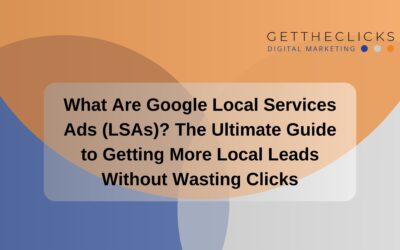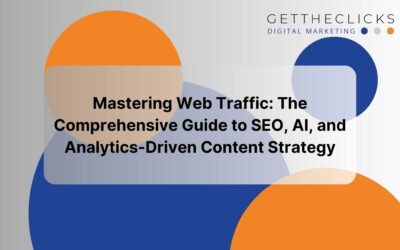You’re spending money on Google Ads, but the results? Crickets. You’re getting clicks—maybe even a decent amount—but conversions just aren’t happening. No calls. No form submissions. No sales. It’s frustrating, especially when you know people are seeing your ads and you’re actively running ads across multiple campaigns.
Here’s the truth: launching a Google Ads campaign service that brings in traffic is just the beginning. Getting that traffic to convert—to actually take action—is where the real strategy begins. And if your Google Ads aren’t converting, it’s not because Google is broken or your audience doesn’t care. It’s usually because something in your ad funnel isn’t aligned properly.
In this blog, we will walk through the real reasons why Google Ads fail to convert—and more importantly, what you can do to fix them. If you’re tired of low conversion rates, high ad spend, and zero conversions, this post will give you the clarity you need.
Why Your Google Ads Aren’t Converting
When Google Ads aren’t converting, the instinct is to blame the platform, the audience, or even the industry. But most of the time, the problem lies in the details. Even if your ad copy looks fine on the surface, something deeper—like your landing page content, keyword list, or targeting—could be off.
1. Poor Landing Page Experience
A bad landing page can ruin a great ad. When users click through from your ad, they expect a fast, relevant, and easy-to-navigate landing page that delivers on the promise made in the ad. If they land somewhere confusing, slow, or vague, they bounce—and that tank in traffic quality hurts your entire campaign.
Many advertisers don’t realize that multiple landing pages may be needed for different ad groups to maintain message match. A poor landing page experience not only decreases engagement but also lowers your Quality Score and Google Ads performance.
If you’re wondering why your Google Ads converting rate is so low, the issue often lies right here. The journey from ad to landing page should feel seamless—and if there’s any disconnect, even the best targeting won’t help.
Common issues include unclear value propositions, no unique selling points, lack of structured snippets or trust signals, and a slow load speed. And if your landing page isn’t mobile-optimized, forget it—you’re losing half your audience. Here’s why a mobile-first design should be your top priority.
Use tools like Google PageSpeed Insights, Google Analytics, and session recording tools to understand how users interact with your site and where you’re losing them.
2. Targeting the Wrong Audience
This is one of the biggest causes of wasted ad spend and irrelevant traffic. If you’re targeting too broad an audience, you’re likely showing ads to users who have no real intent to convert. That’s how you end up with irrelevant searches and lower search volumes that lead to fewer conversions that stop your Google Ads converting efforts in their tracks.
In many cases, marketers use broad match keyword types and don’t check the search terms report to see what people are actually searching for. This results in irrelevant keywords triggering your ads—bringing in wrong traffic, irrelevant search terms, and ultimately poor conversion actions.
To drive traffic that matters, use different keyword match types strategically. For high-intent traffic, exact and phrase match types work best. Review your campaign settings regularly and adjust your keyword targeting to eliminate waste.
This becomes even more critical in search campaigns, where targeting precision can mean the difference between leads and losses. Refining your target audience using location targeting, demographics, and custom intent segments can significantly improve results.
3. Weak or Ineffective Ad Copy
If your ad copy isn’t compelling, even the right audience won’t care. The copy should clearly highlight what makes your offer special—your value proposition—while using action-oriented language that encourages clicks.
Ineffective ad copy usually lacks urgency, clarity, or trust. If your ad doesn’t include unique selling points or fails to answer “what’s in it for me?”, people scroll past. This not only reduces engagement but can also attract low-quality traffic—the kind that visits but never converts—especially when your ads show for vague or unrelated queries across search engines.
Using ad extensions like callouts, sitelinks, and structured snippets can increase your ad’s real estate and improve click-through rate (CTR). These elements help your ad stand out and offer more context right in the search results.
Remember, your ad should reflect your marketing strategies and speak directly to your target audience. Test multiple variations and adjust based on conversion summary data. Great copy isn’t about being clever—it’s about being clear, relevant, and benefit-driven.
4. Budget Spread Too Thin
Many businesses underfund their campaigns, thinking that a smaller ad budget reduces risk. This could be the reason why Google ads aren’t converting, as it leads to missed opportunities, low impressions, and ineffective ad delivery.
When your Google Ads account isn’t funded enough to compete on high-performing search terms, your ads either don’t show or show in poor positions, which damages both CTR and conversion rates. A flawed bidding strategy only compounds this issue.
If you’re using a manual bid strategy, review whether it’s enough to compete. If you’re using automated bidding like Target CPA, ensure your conversion tracking setup is accurate so the system can optimize properly.
You should also double-check your bid strategy to ensure it aligns with your conversion goals and budget flexibility. Allocating enough spend to your best-performing campaigns is essential to maximizing conversions and avoiding a low ROI PPC campaign.
5. No Proper Conversion Tracking Setup
One of the biggest roadblocks to scaling a successful Google Ads campaign is a lack of conversion tracking. Without an accurate tracking setup—including conversion actions, tracking codes, and attribution models—you won’t know which keywords, ads, or audiences drive revenue.
Google Ads and Google Analytics work best when integrated. This lets you track conversions—such as form submissions, phone calls, and purchases—and better understand what’s working.
A weak or nonexistent conversion tracking setup leads to poor bidding decisions, wasted spend, and the inability to fix underperforming Google Ads campaigns. Conduct regular audits of your tracking and ensure that each campaign is tied to a measurable conversion action.
How to Fix Low-Converting Google Ads
Now that we’ve covered the common causes of conversion problems, let’s discuss PPC optimization tips that actually work to increase conversions and bring in paying customers—not just traffic.
Step 1: Audit Your Campaign Data
Start by reviewing your Google Ads account for red flags. Check the click-through rate, conversion rate, Quality Score, and the amount of relevant traffic each campaign is actually bringing in.
Use the search terms report to find irrelevant search terms and remove them. Review your average conversion rate across campaigns and identify areas of waste or missed opportunities. Always segment performance by device, time of day, and location to find trends that campaign settings might overlook.
Step 2: Improve Ad Relevance
Google rewards relevance, which includes ad copy, keyword targeting, and landing page alignment. Ensure your ads speak directly to your target audience and reflect the keywords in the ad group.
Experiment with different ad extensions to boost performance. Using structured snippets and callouts helps provide more data and improves CTR.
Your messaging should align from keyword to ad to landing page. This consistency boosts Quality Score and improves ad placement at lower costs.
Step 3: Optimize Your Landing Page
When users land on your site, they should feel like they’re in the right place. The landing page content should immediately reinforce the ad’s promise. Whether the goal is form submissions or purchases, guide users clearly toward that action.
Improve the experience by including trust elements, social proof, and crystal-clear CTAs. The layout should support your value proposition, not distract from it. Small changes here—like clearer CTAs or mobile speed optimization—can make the difference between fewer and more conversions.
Step 4: Refine Your Targeting
Use your Google Ads campaign settings to better align your ads with the right audience. Adjust location targeting, demographics, and time scheduling to ensure your ads appear when your audience is most likely to convert.
If you’re getting irrelevant traffic, it’s time to review your keyword match types and refine them to attract the right traffic. You can also use remarketing and audience layering to increase conversion actions and keep your messaging in front of interested prospects.
Step 5: Leverage Negative Keywords
Negative keywords are essential to preventing wasted spend on irrelevant searches. If you’re seeing unrelated queries in your search terms report, update your negative keyword list to filter out irrelevant keywords.
This helps clean your traffic, protect your budget, and improve campaign efficiency. A strong negative keyword strategy will directly support your goal of maximizing conversions and driving more quality leads.
Absolutely! Here’s the revised version with three more questions from your original list, still keeping it tight and under 150 words:
How Get The Clicks Builds Smarter Campaigns Through Deep Business Insight
At Get The Clicks, we know that the secret to high-converting Google Ads isn’t just in the setup—it’s in understanding your business on a deeper level. Every company has its nuances, and even two businesses in the same industry may need entirely different strategies. One may prioritize phone calls, while another prefers form submissions—so the landing page, ad copy, and conversion goals must reflect that.
That’s why we take the time to interview each client extensively. We ask strategic questions like:
- Do you prefer phone calls or emails?
- What’s your sales cycle?
- Which service do most clients start with?
- Which services have the highest ROI or upsell potential?
- What’s your average ticket and customer lifetime value?
- What objections do you commonly hear from leads?
- What makes you different from your competitors?
This insight allows us to build campaigns that convert smarter—not harder.
Make Your Ads Work Smarter, Not Harder With Get the Clicks
You’re just a few tweaks away from real results. Let’s turn good campaigns into great ones with smart strategy and expert insight. Book your free PPC audit today and unlock your campaign’s full potential!